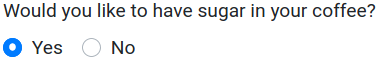Radio Button¶
Radio buttons form a group of which only one value can be selected.
Tag¶
"type": "radio"
Values¶
The radio type supports the following values:
options¶
An array of options of which a user can choose one.
Argument Passed to the Device¶
This section describes the value (VALUE_FROM_THE_USER) which will get passed to the device.
Read the Parameters section of the device.execute method for the general structure of the argument.
The value will be the name of the option which is selected.