Testing Server¶
If you have setup your MUSCLE Application, test it with your browser of choice.
Enter in your browser the IP-Address of you server and the port you have setup the application with. If you have followed the examples in this documentation the port will be the default port for http, i.e port 80.
Example:
<IP_ADDRESS>:<PORT>
If you have successfully setup the application you will get a login window similar to this.
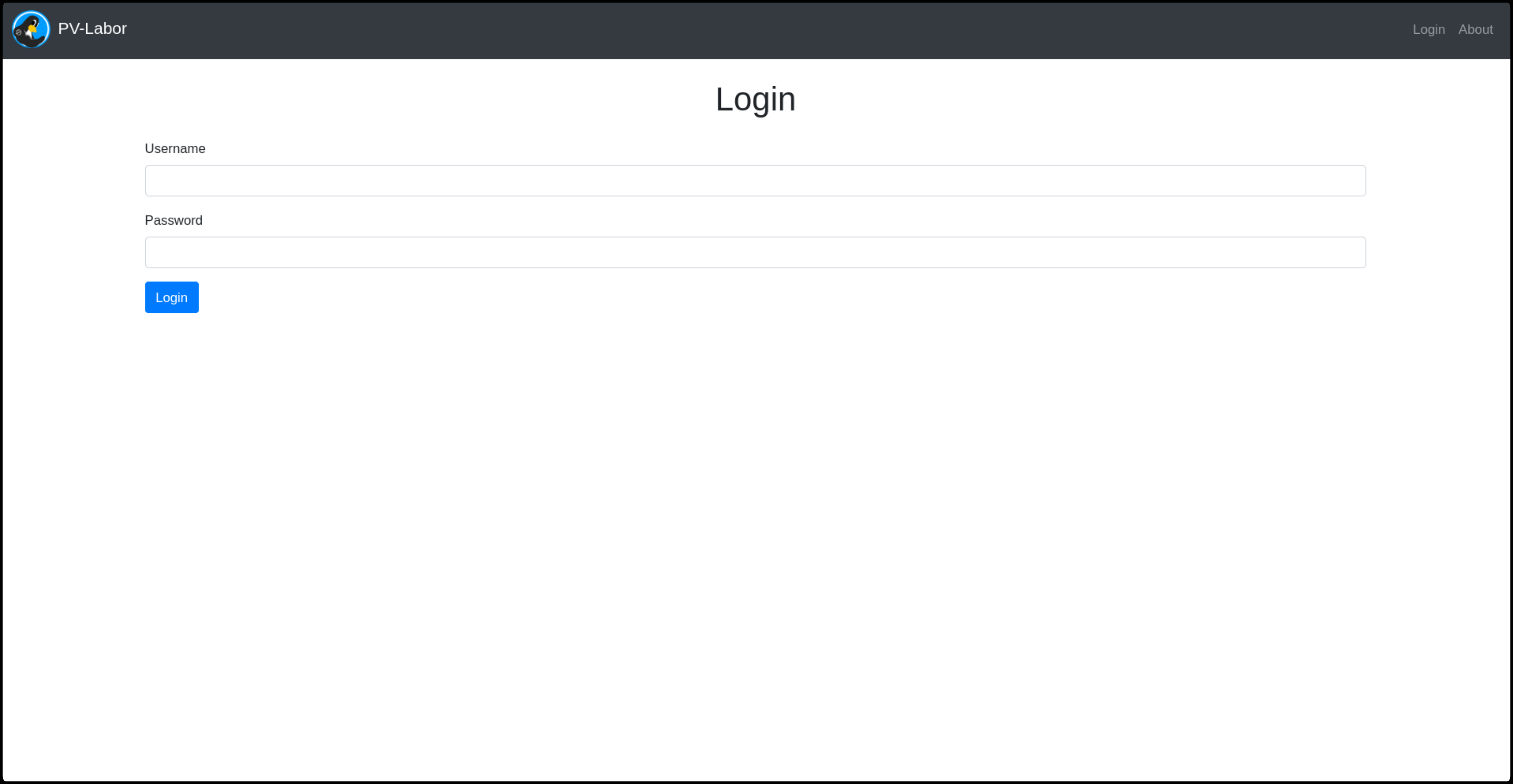
The MUSCLE application provides a first default administrator with the username admin and the default password. If you haven’t configured the default password of the application login in with the password muscle, otherwise use your setup default password.
The MUSCLE team highly recommends to setup a new admin user and delete the default one right away.